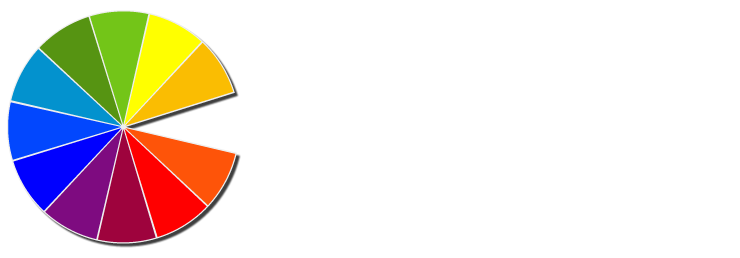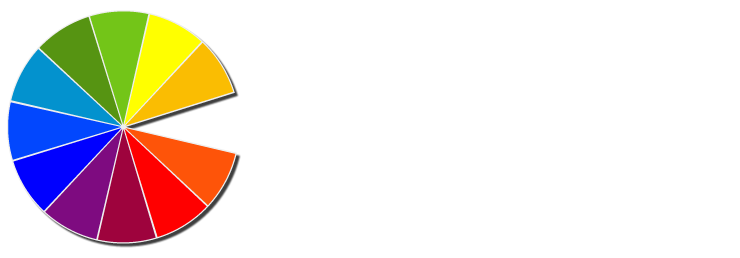Ignoring social media as a large or small business or even as a freelancer, is a big loss on your part these days. Almost everyone uses social media these days, so by not using it as a marketing platform, you are missing out big time. While there are all sorts of social media sites to join, there are of course the big sites that you should join. They are Facebook, Twitter, LinkedIn, Google+, Pinterest and YouTube. Below, we will be talking about why you should use each of these sites, what things you should do on these sites, and what you should include in your social media profiles. Think of it as an informative checklist for social media.Facebook:
Facebook has over 1 billion active users; people that actually use the site and don’t just create a website and never touch it again. You can have a Facebook personal page, fan page, groups and more.
Why you should use it: If you want to reach the maximum amount of users – all with different likes and interests.
To do List for Facebook:
– Make sure you grab yourself a Personal Page as well as a Fan page
– Create a vanity URL with your name or your business name such as facebook.com/wesellpools instead of facebook.com/5678909876
– Upload a profile picture of yourself, your logo, your newest book, a lanai you designed, etc. Just make sure it’s clear and it’s big enough that people can see it
– Upload or create a cover photo for the background related to your business
– Make sure all of the entries such as about us, summary, description, etc. are filled out
– Add your business urls including blog, website, Twitter and any other pertinent links
– Connect your Facebook to twitter so posts TO Facebook also go to Twitter
Twitter:
Like Facebook, Twitter has a lot of users – around 255 million people. Unfortunately one of the biggest reasons businesses do not join Twitter is because it seems way too confusing. I can promise you that once you get into the groove of things you do get used to it. In fact, it might even start being fun to you down the road. If you really don’t want to get involved in twitter, but you want the benefits, do yourself a favor and hire an SEO firm SEO Firmto do it for you.
Why you should use it: If you want to post several updates a day OR you don’t want to have to write a lot. Facebook has unlimited words or something like 5000 words. Twitter only lets you post 140 characters. This is beneficial for the non-writing people.
To do List for Twitter:
– Create an account. Unlike with Facebook, Twitter has no personal vs. business accounts. It’s all the same
– Create a vanity URL
– Upload a profile picture of yourself, your logo, your newest book, a lanai you designed, etc. Just make sure it’s clear and it’s big enough that people can see it
– Create a background (optional) with your business logo or website design colors so people can differentiate who you are. If you look at https://twitter.com/Starbucks you can tell it’s a coffee shop or if you look at https://twitter.com/amazon they have their iconic blue and orange colors and a brilliant header to boot
LinkedIn:
Such a great place for businesses to join together. Not only do you get a fantastic profile like Facebook and you can update small posts like Twitter, but you can also create and join groups, look for a new job, network with like-minded people and more. It’s really useful – and fun! Don’t be scared of this platform, its beneficial beyond belief!
Why you should use it: If you need more business 2 business interactions or you want to really seem professional, join LinkedIn!
To do List for LinkedIn:
– Create an account using the Add a Company link
– Enter in your company name, your name, your business email address, etc.
– Follow the guide to set up extras for your profile such as skills, past experience, past positions or jobs, education.
– Upload a picture of yourself – you used to be allowed to have a picture of anything related to your business, but not anymore unfortunately!
– Upload a banner
– Add users that are on LinkedIn via your Gmail, Facebook, Twitter, Hotmail, MSN and more
– Start to ask people for recommendations if they have dealt with you or your business in the past – recommendations are sort of like reviews and can help get your business and positions in the future
– Make sure you are using some of the keywords you associate with your optimization on the search engines such as digital marketing company in NJ or pest control FL
Google+:
Another great place for localized business results.
Why you should use it: If you want to capitalize on local results and get customers to come to your website, as well as your physical location
To do List for Google+:
– Create an account on Google+ – you may already have a personal page if you use Gmail, but you want to also create a business page
– Use the category that best defines your type of business or what you do
– List your businesses name, website and confirm the age consent
– Add phone number
– Edit your about tab, links and remember to use some of your keywords in your content such as Top SEO firm NJ or SEO firm SEO Firm in NJ
– Verify the page by going to the manage page link. You also need to confirm an actual physical location
YouTube:
This Is a video website, however, you don’t necessarily need videos to join the site or interact. What some people like to do is just create an account, fill out all the info and include a business link, Facebook, twitter and blog link and then just stay active on the site on other videos. Just do NOT spam! On the other hand, if you want to create videos you can do that as well, considering this is a video website you can take advantage of it with product videos, book trailers, video game reviews and much more. It’s quite fun and can help attract visitors to your videos and website.
Why you should use it: If your business can use human interaction for video reviews, testimonials, demos and more
To do List for YT:
– Create an account
– Fill out your channel information with keywords relevant to your business such as California Florist or NJ SEO Specialist. Also, fill out your about me, summary, and add links!
– Include a banner and a profile picture
– If you are going to include videos make sure you fill out the keyword and category section as best as you can after doing keyword research
– If you want to have videos on the site or if you don’t want to have videos on the site, you should still be active. Pick channels, videos or people that are relevant to your business, product or service and make sincere comments. Sincere comments = not spammy. Real comment, made by you.
– Do not try to do one over on YouTube i.e.; buy views for your videos, buy comments, buy anything. Your video WILL get banned.
Pinterest:
One of my favorite websites. This is like a mixture of the sites above. It’s ultimately an image site, but you can use it for so many things – if you think smart!
Why you should use it: First off, it’s fun! Yea, that might not be a benefit business wise, but it kind of is. Unlike Facebook which can become boring after a while or make you start to realize you don’t have any more ideas left for promotion, Pinterest will make it always interesting and fun for you to promote! Pinterest is also widely used by MORE females, than males. So if you have a product or service that caters to females this is the place to do it!
To do List for Pinterest:
– Sign up for a business page. There is a difference between business and personal and one of the biggest differences is the ability to have analytical stat reports!
– Provide your business information, contact information and your username – which will also be your vanity URL
– Upload a colorful picture – this can be of anything you want. If you are an author, include your newest book cover. If you are a digital marketing company in NJ include your logo. If you bake cakes include a cake.
– Provide a summary and make sure you include some of your keywords such as mystery author, SEO firm SEO Firm in NJ or new cars for sale NY
– Connect to other social sites such as Facebook and Twitter – which will be included right on your profile page
– Verify your website. By verifying you get a little checkmark on your link that shows you are the actual owner
Creating Boards and Marketing:
Some people on Pinterest use it just for fun. But, you can use it to market as well, by utilizing the pin boards. I saw an Author doing this in a sneaky but ingenious way! She created pins that had nothing to do about her business, just for fun. But, then she also created a “Foods I Love” board and added in pictures that were relevant to what she wanted the board to be about (food) and some pins were other people’s and others were her pins. That way you don’t bombard everyone with ALL your business, you just stick it in every so often. By the way, when creating a board you can add geographic locations, and keywords, as well as urls to that product. Remember to use this wisely!