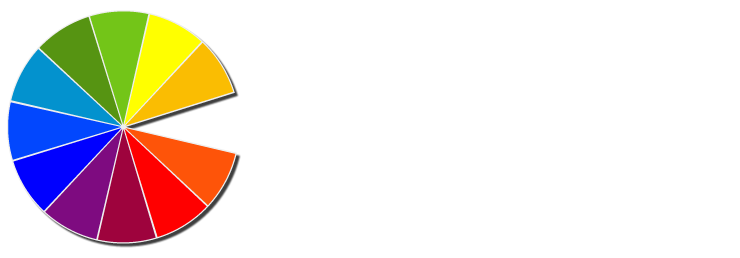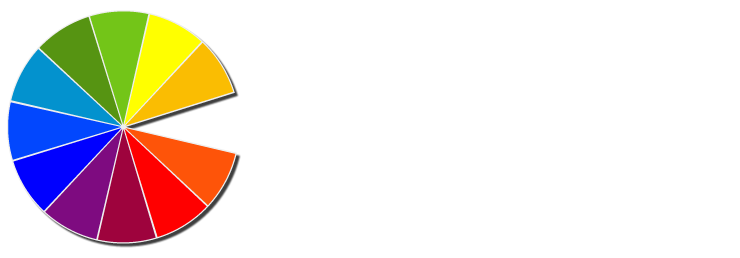Website security is more important than ever these days. Whether you run a personal blog or a business website, you’re responsible for keeping it secure to protect your data and your users. Hackers are constantly upping their game, and even a seemingly minor breach can result in financial losses, reputational damage, and the loss of sensitive customer information. Therefore, you need to take some proactive steps to keep your website secure.
In this blog post, we’ll cover some of the most effective ways to improve website security, from basic steps to more advanced techniques, so you can protect your site from hackers and other online threats.
Why Website Security is Important
Before getting into the best ways to protect your website, you should understand why website security matters.
- Protecting User Data: A secure website helps protect sensitive information, like usernames, passwords, and credit card details, from falling into the wrong hands. Users expect their personal information to remain private, and a data breach could cause them harm as well as damage your brand’s trustworthiness.
- Avoiding Financial Losses: Website hacks can be expensive. If your website is attacked, you could face costly repairs, lost revenue due to downtime, and potential legal repercussions if customer data is compromised.
- Maintaining SEO Rankings: Search engines like Google prioritize secure websites in their search rankings. An unsecured or hacked website can result in lower search engine rankings, or even removal from the index altogether, which makes it harder for potential customers to find you.
How to Keep Your Website Secure
Now that you understand the importance of website security, here are some practical tips to help you secure your site and reduce the risk of cyberattacks.
Use HTTPS and an SSL Certificate
One of the first steps you can take to your website is switching from HTTP to HTTPS. HTTPS encrypts the data transferred between your site and users, making it much harder for hackers to intercept and steal sensitive information.
To enable HTTPS, you need to install an SSL (Secure Sockets Layer) certificate. Search engines like Google favor HTTPS websites, meaning this step also contributes to your SEO efforts. Additionally, many users see the lack of HTTPS as a red flag, so making the switch will help establish trust.
Regularly Update Software and Plugins
Outdated software, including content management systems (CMS), themes, and plugins, can create security vulnerabilities that hackers can exploit. Keeping all your website software up to date plays a huge role in protecting your site from potential threats.
Most software and CMS platforms like WordPress regularly release updates to fix security issues and vulnerabilities. If you don’t update your software, your site becomes exposed to known vulnerabilities that hackers can easily exploit.
Steps to Take:
- Enable automatic updates for your CMS when available.
- Manually check and update themes and plugins regularly.
- Remove any unused or outdated plugins, since they can be used as entry points for attacks.
Use Strong Passwords and Implement Two-Factor Authentication (2FA)
Many website breaches occur due to weak or stolen passwords. Using strong, unique passwords for all administrative accounts and encouraging users to do the same can all but guarantee your website’s security. The strongest passwords have a combination of upper- and lower-case letters, numbers, and special characters, and should be at least 12 characters long.
Two-factor authentication (2FA) adds an extra layer of security that complements your strong passwords. 2FA requires users to provide a second form of identification, like a text message code or authentication app, before gaining access to their accounts. Even if a hacker has access to the password, 2FA can still prevent them from accessing sensitive data.
Regularly Back Up Your Website
Even with the best security measures in place, there’s always a risk that your website could be compromised. As a result, you should be backing up your website regularly. If it’s ever the victim of a cyberattack, data breach, or system failure, a recent backup minimizes downtime by allowing you to quickly restore your website to its previous state.
Best Practices for Backups:
- Use a reliable backup solution or service that automates the process.
- Store backups in multiple locations, such as on cloud storage and local servers.
- Make sure the backups are encrypted for extra protection.
- Test your backup restoration process regularly to ensure it works correctly.
Install a Web Application Firewall (WAF)
A Web Application Firewall (WAF) acts as a protective barrier between your website and potential threats by filtering out malicious traffic before it reaches your site. WAFs can block various types of attacks, such as SQL injections, cross-site scripting (XSS), and Distributed Denial-of-Service (DDoS) attacks.
By adding a WAF to your website security toolkit, you can significantly mitigate the risk of an attack. Many hosting providers have built-in firewalls, but you can also use third-party services that specialize in website security.
Limit User Permissions
If you have multiple users or administrators accessing your website, limit user permissions based on their role. Giving every user full administrative access increases the chances of someone making a mistake that could lead to a security breach. Instead, only give them the minimum level of access necessary for them to do their jobs.
How to Manage Permissions:
- Use role-based access control (RBAC) to assign permissions based on the user’s job responsibilities.
- Regularly review and update user roles, especially when there’s a personnel change or someone leaves the company.
- Require administrators to use strong passwords and enable two-factor authentication (2FA).
Scan Your Website for Vulnerabilities
Be proactive in identifying and fixing potential security risks before they can be exploited by hackers by scanning your website for vulnerabilities regularly. There are many website security scanning tools you can use to scan for malware, suspicious code, and other vulnerabilities. In fact, a lot of security plugins offer scanning features that can automate this process.
Common website scanning tools:
- Sucuri SiteCheck
- Google Safe Browsing
- Qualys FreeScan
These tools will alert you to any potential threats, giving you the opportunity to address them before they lead to serious issues.
Implement Secure File Uploads
If your website allows users to upload files (like images or documents), it needs secure file upload procedures. Hackers can upload malicious files to your server, allowing them to execute harmful scripts or gain unauthorized access to your website.
How to reduce this risk:
- Limit the types of files users can upload (e.g., only allow .jpg, .png, or .pdf files).
- Implement file size restrictions to prevent overloading your server.
- Use virus scanning software to scan uploaded files for malicious content.
Monitor Website Activity
Monitoring your website’s activity can help you identify suspicious behavior early on. Set up tools to track login attempts, file changes, and user activity. Many security plugins provide activity logs that allow you to review who has accessed your site and what they did while accessing your site.
By regularly reviewing these logs, you can detect any unusual activity and take immediate action to prevent further issues.
Ensuring Long-Term Security
Keeping your website secure requires proactivity and constant vigilance. By implementing HTTPS, regularly updating your software, using strong passwords with 2FA, and limiting user permissions, you can drastically reduce the chances of a cyberattack. Additionally, utilizing a Web Application Firewall (WAF), regularly backing up your site, and scanning for vulnerabilities will provide extra layers of protection.
Securing your website protects your business and instills confidence in your users. Make website security a priority, and you’ll benefit from improved trust, better SEO rankings, and peace of mind knowing your site is safe from potential threats.