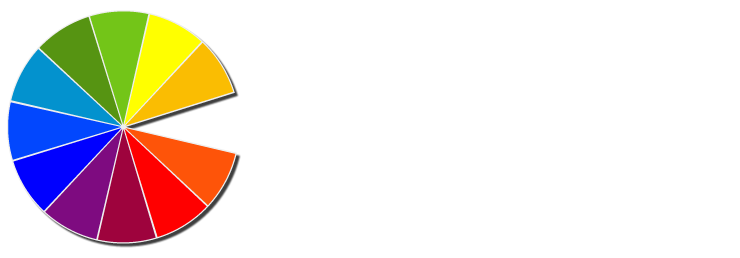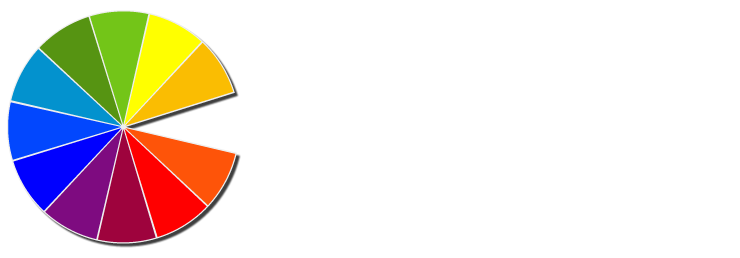Facebook, with its expansive global reach and deep penetration across 126 countries, stands as a colossal platform in the social media landscape. It boasts over 845 million active users, presenting a vast potential customer base for businesses. As such, Facebook is an indispensable tool for marketing, allowing businesses to connect with a diverse audience, showcase their products, and build brand awareness effectively. Whether you run a small local shop or a large corporation, understanding how to utilize Facebook to promote your business can significantly influence your marketing success.
This social media giant not only offers the ability to reach a wide audience but also provides targeted advertising options that can be tailored to specific demographic groups, interests, and geographic locations. Leveraging Facebook effectively involves more than just occasional posts; it requires a strategic approach to engage users, foster interactions, and convert followers into customers. By integrating Facebook marketing into your comprehensive digital marketing strategy, you can enhance your visibility, increase engagement, and ultimately drive more traffic to your website.
Setting Up Your Facebook Business Page
Creating a Facebook Business Page is the first step towards harnessing the power of social media for business promotion. Your page should be a reflection of your business’s identity, mirroring the style and tone of your company website. It’s important to use relevant keywords in your profile to improve its visibility in search results, both on Facebook and external search engines. Make sure your page is complete with all essential information about your business, including a link to your website and contact details.
In addition to basic setup, take advantage of Facebook’s location-based services by creating a Places Page. Enable the “Check-In” feature to allow customers to check in using their mobile devices. This not only serves as a personal endorsement but also exposes your business to a wider audience on their Facebook feeds, acting as free advertising through organic social sharing.
Promoting Your Facebook Page and Engaging Content
Once your Facebook page is live, it’s crucial to actively promote it to grow your follower base. Start by informing your existing customers through an email blast that your Facebook page is up and running. Highlight the benefits they’ll receive by following your page such as exclusive promotions, insider tips, and access to special events. Encourage them to “like” and share your page with their networks.
Integrating social media links into your business communications, including emails, newsletters, and your official website, can facilitate seamless interaction. Embed Facebook “like” buttons on your website and blog posts to boost engagement and drive traffic to your social media content. This interconnected approach ensures your business leverages Facebook effectively to reach a broader audience.
Leveraging Facebook Notes for Content Marketing
Facebook Notes offers a unique opportunity for businesses to publish more detailed content directly on the platform, similar to blogging. This content marketing feature allows you to share extensive articles, company updates, or long-form posts that can help position you as an authority in your field. Subscribers can follow your Notes via RSS feeds, ensuring they never miss out on new posts. Additionally, you can integrate your external blogs into your Facebook page. Simply use Facebook’s ‘Import a Blog’ feature to sync your blog with your Facebook profile, automatically turning your blog posts into Notes and keeping your followers engaged with fresh content.
Using Facebook for Effective Giveaways and Contests
Hosting giveaways and contests on Facebook is a proven strategy to enhance engagement and expand your brand’s reach. These promotions can create significant buzz, drawing attention to your business. Set clear goals for your campaign, such as increasing page likes, boosting post shares, or driving traffic to your website. Make sure participants are required to “like” your page and share the contest on their own feeds to maximize visibility.
However, it’s essential to adhere to Facebook’s Terms of Service regarding giveaways, as well as local laws concerning contest regulations. Regularly updating yourself with Facebook’s policy changes can help you avoid potential legal issues and ensure that your contests run smoothly.
Expanding Your Reach Through Strategic Social Media Practices
In addition to basic strategies, continuously exploring advanced features such as Facebook Ads, live videos, and analytics can provide deeper insights into your audience’s preferences and behavior. This knowledge allows for more targeted and effective marketing strategies. As you become more familiar with Facebook’s capabilities, you can tailor your approaches to meet specific business objectives, ensuring that your company not only maintains a robust online presence but also thrives in a competitive digital marketplace.
Conclusion: Harnessing Facebook’s Full Potential for Business Growth
Effectively using Facebook for business promotion requires a strategic approach that aligns with your overall marketing goals. By setting up a detailed business page, regularly updating engaging content, and actively promoting your page across various channels, you can significantly increase your digital footprint and engage with a broader audience.