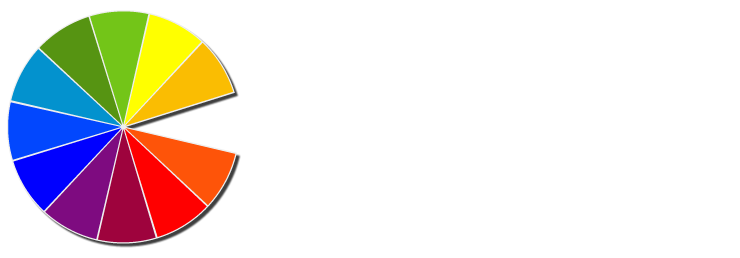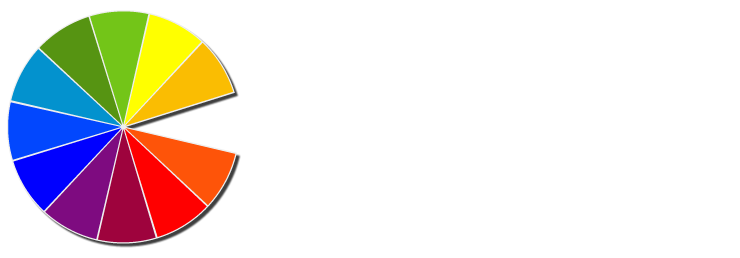Pinterest is a visual platform with over 75 billion ideas that cater to people’s aspirations for things like home decor, recipes, fashion, or more. Therefore, it can be leveraged by brands that want to extend their reach and access a wider audience, which is where Promoted Pins come in. They can help brands meet their marketing objectives by targeting users in a visually compelling way. This post will give you an understanding of how Promoted Pins work, the unique advantages they give you, and how they can make a huge difference in your Pinterest marketing strategy.
What Are Promoted Pins?
Promoted Pins are fundamentally the same as regular pins, with the only difference being that companies pay from them to be displayed more prominently on Pinterest. These paid advertisements appear in places where users are most likely to discover new content, like their home feed, category feeds, and relevant search results. Unlike organic pins, which only reach followers or users who are actively searching for similar content, Promoted Pins allow brands to extend their reach through paid placement. They operate on a cost-per-click (CPC) basis, meaning you only pay when someone clicks on your pin—so it’s a great choice for those focused on driving website traffic or conversions without breaking the bank.
Let’s say a home decor brand wants to reach people interested in DIY ideas. They might promote a pin featuring a stylish interior design with “home renovation” and “DIY decor” as targeted keywords. This can help them attract and engage a highly relevant audience.
Setting Up a Promoted Pin Campaign
It’s easy to create a Promoted Pin campaign on Pinterest once you understand the setup options. There are two primary methods for launching Promoted Pins, both with different levels of customization.
- Using the Ads Manager: Ads Manager provides advanced options for customizing campaigns, like setting your bid amount, defining audience targeting, and choosing specific campaign objectives. This is the better option if you want more control over your campaign’s targeting and budget allocation.
- Quick Promote from Profile: Pinterest offers the “Quick Promote” feature for a faster setup. By hovering over a pin and selecting the “Promote” option, you can set a daily budget, select the campaign duration, and choose broad or narrowed audience targeting. However, there’s less customization with this method, with Pinterest automatically managing aspects like bid selection.
Both options help you quickly bring your brand to new users, with Ads Manager offering more flexibility for tweaking your audience reach.
Choosing the Right Campaign Objective
Choosing a campaign objective that aligns with your goals plays a huge role in achieving your marketing goals on Pinterest. Pinterest provides various objectives, each suited to different marketing goals:
- Awareness: Aiming to increase brand visibility, these campaigns go for reach, ideal for brands wanting to connect with a broad audience.
- Consideration: Designed to drive interaction, consideration campaigns encourage users to visit your website or app. This objective is for brands that need to boost web traffic and engagement.
- Conversion: If your goal is to drive actions like purchases, downloads, or sign-ups, conversion campaigns are best. These campaigns track specific actions on your website, helping you gauge campaign effectiveness.
Selecting the right objective for your business goals can help you focus your budget on the most relevant user actions. For example, if you’re a retailer looking to drive purchases, a conversion-focused campaign will help you reach users more likely to take action.
Targeting Options for Promoted Pins
Pinterest gives you versatile targeting options to refine your audience and connect with users who are likely to engage with your brand. The platform provides various ways to target users:
- Demographics: Narrow down your audience by specifying age, location, and gender to better reach your target market.
- Interests: Choose from Pinterest’s “automatic interests” feature, which suggests relevant categories based on your content, or manually select interests to tailor your ad’s visibility.
- Keywords: Keywords are key to effective targeting on Pinterest. You can use up to 150 keywords per Promoted Pin, allowing for broad and specific targeting. A balanced mix of broad, specific, and general keywords helps maximize reach while keeping relevance.
For example, a fitness brand could use broad keywords like “men’s fitness” and specific terms such as “kettlebells” to capture both general and targeted interest. This strategy can help them appeal to a wider range of potential customers.
Optimizing Promoted Pins for Engagement
Successful Promoted Pins rely on visually appealing content that captures Pinterest users’ attention. High-quality images, paired with subtle calls-to-action (CTAs), encourage interaction while staying within Pinterest’s guidelines. Visual details, like color contrast, image composition, and a vertical 2:3 aspect ratio, help pins stand out.
Including Rich Pins, which display additional information like pricing or product availability, can also make a pin more effective. For example, a product-rich pin for a clothing item might show real-time price and availability, helping potential customers make quicker purchasing decisions.
Use bright, sharp images with a clear subject to draw viewers in, and experiment with soft CTAs that encourage them to learn more or visit your website.
Monitoring and Adjusting Campaign Performance
Once your Promoted Pin campaign is live, tracking its performance can inform your decisions about budget allocation and ad content. Pinterest provides tools for tracking key metrics like impressions, clicks, and saves, so you can understand which content your audience likes best.
Analyzing this data lets you adjust in order to optimize results. You can also do some A/B testing with slight changes to images, descriptions, or keywords to determine which variations are most appealing to your audience.
For instance, if a Promoted Pin with a bright color palette attracts higher engagement than a more muted one, it might be worth changing similar pins to match that color scheme. Continuous testing will help you refine your approach over time.
Why Use Promoted Pins?
Promoted Pins are a valuable tool for brands that want to reach Pinterest’s highly engaged user base. Pinterest’s audience is ready to discover new things, so they’re receptive to new products, services, and ideas. Additionally, the CPC model makes it cost-effective for brands to focus their ad spend on driving interactions rather than just impressions.
The platform’s versatile targeting options, combined with a strong focus on visuals, make Promoted Pins especially suitable for brands in lifestyle, retail, and DIY sectors. These campaigns allow brands to connect with users looking for inspiration, potentially leading to deeper engagement.
Pinterest users often engage with seasonal and event-driven content. If your brand has products or services that align with seasonal trends, planning campaigns around key events, like holidays or back-to-school season, can boost visibility and relevance.
Making the Most of Promoted Pins on Pinterest
Promoted Pins give brands an effective way to leverage Pinterest’s visual platform, driving awareness and traffic. By following best practices—like using high-quality visuals, carefully selecting keywords, and regularly monitoring performance—brands can build impactful campaigns on Pinterest. For businesses aiming to connect with creative, inspiration-driven users, Promoted Pins serve as a valuable addition to their digital marketing strategy.
Adding Promoted Pins to your marketing efforts can unlock new avenues for reaching Pinterest’s visually engaged community, helping to grow both brand recognition and customer acquisition.
Resources:
https://help.pinterest.com/en/business/article/promoted-pins-overview
https://help.pinterest.com/en/business/article/quick-promote