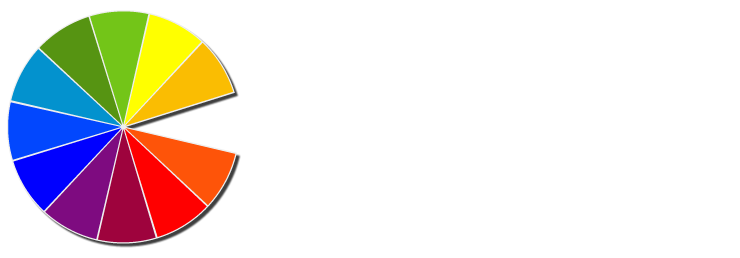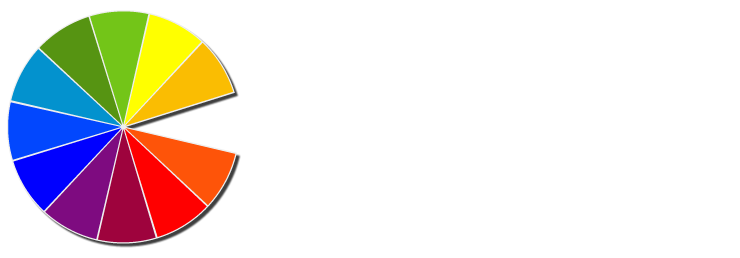Everything is digital these days, but the conveniences of online services come with a trade-off: your personal information. Google is one of the largest internet companies, and has a humongous role to play in this exchange. From search queries to location data, Google collects tons of information about you, shaping your online experience in many ways, some obvious, and some not so obvious. But what exactly does Google know about you, and how can you manage this information? This article will discuss Google’s data collection practices, the types of data it gathers, and the tools you can use to help you control your privacy.
The Scope of Google’s Data Collection
Google’s services are used by billions of people around the world. Whether you’re searching for the nearest coffee shop, watching a tutorial on YouTube, or getting directions via Google Maps, you’re giving Google data that it uses to enhance your experience. The scale of the data they collect on you is staggering. Google tracks your search history, emails, YouTube views, location data, and even your voice commands to Google Assistant. This information is stored, analyzed, and used to build a detailed profile about you, which impacts everything from the ads you see to the search results you receive.
Google collects a lot of data, sure, but it’s not without purpose. According to Google, the main reason for collecting this data is to improve the user experience. The data Google collects on you gives them an understanding of your preferences, and with that understanding, Google provides more relevant search results, personalized recommendations, and even help navigating your day more efficiently.
Types of Information Google Collects
Personal Identifiers
When you create a Google account, you give them basic information like your name, email address, and phone number. This is the starting point for your online identity. Google then associates all your activities with this identity, so it can deliver personalized content across its services.
Location Data
Google knows where you go, how you get there, and how long you stay. This data is collected with services like Google Maps, Waze, and even Google Photos, which tags your images with location information. For example, Google uses your location data to suggest faster routes in Google Maps, recommend nearby restaurants, or provide weather updates specific to your area.
Online Behavior
Every search you perform, every YouTube video you watch, and every email you send or receive is part of the data Google collects. This helps Google make its algorithms better, so it can provide more accurate search results and better recommendations. For instance, if you frequently search for fitness-related content, you’re more likely to see ads for gym memberships or workout gear.
How Google Uses Your Information
Google consolidates the data it collects into a form of customer data platform (CDP). It uses the CDP for several purposes that all fall under the umbrella of enhancing the user experience:
Targeted Advertising
One of the most significant uses of your data is in targeted advertising. Google looks at your search history, location data, and online behavior to show you ads that align more with your interests. This is why after searching for a new phone, you might start seeing ads for phone accessories across different websites. Google lets you view and adjust your ad preferences through your account settings, so you have some control over the types of ads you see.
Product Improvement and Innovation
Data is necessary for Google to improve its existing products and develop new ones. For example, the data collected through Google Trends—a service that analyzes how popular search queries are—helps Google understand what people are searching for and how to improve search algorithms accordingly. This data also powers features like Google Assistant, making it more responsive and accurate.
User Experience Customization
Google’s ultimate goal is to make your online experience as seamless and personalized as possible. By taking your data into account, Google can customize everything from the news articles you see in Google News to the videos recommended on YouTube. This saves you time while making the content you interact with more relevant to your interests.
Controlling What Google Knows About You
While Google collects huge amounts of data, you have several tools you can use to manage what information they collect and how they use it.
Privacy Settings
Google offers comprehensive privacy settings that give you some control over what data is collected and how it’s used. You can change these settings to limit Google’s access to your search history, location data, and even voice recordings. For example, you can turn off location tracking entirely or set your search history to auto-delete after a certain period.
Data Transparency Tools
To help you stay informed about what data Google has on you, the company provides tools like Google Dashboard and My Activity. These tools give you a detailed view of the data Google has collected, from search history to YouTube watch history. You can review this data, delete specific entries, or clear entire histories.
Exporting and Deleting Data
Google also offers data portability tools that allow you to download a copy of your data. This can include everything from your emails and photos to your search history. If you ever decide to stop using Google’s services, you can also permanently delete your data, making sure it’s no longer on Google servers.
Ethical Considerations
The scope of Google’s data collection raises important ethical questions. While the convenience of personalized services is undeniable, it comes at the cost of your privacy. Is it worth allowing a company to track your every move in exchange for a more tailored online experience? There’s no right or wrong answer to that question, so everyone needs to decide for themselves.
Ultimately, while Google knows a lot about you, it’s important to remember that you have the power to manage how much they know about you. By regularly reviewing and adjusting your privacy settings, you can find that balance between convenience and privacy, making sure you remain in control of your online identity. Staying informed and proactive is the key to protecting your privacy in this modern age, where data is so ubiquitous.