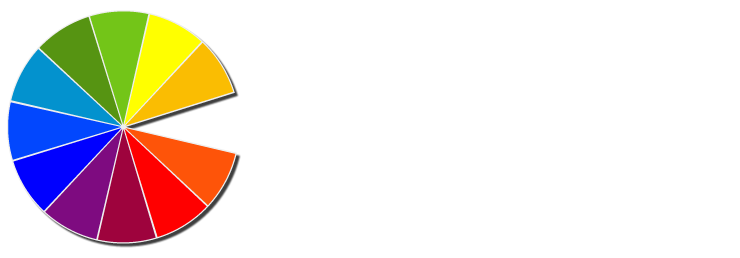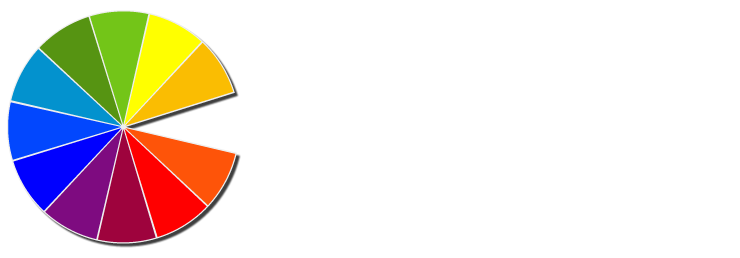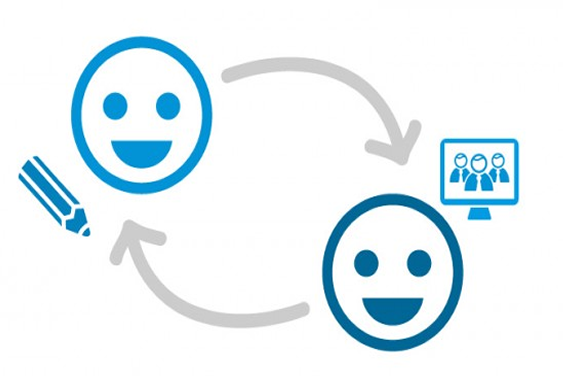Website speed and performance play a huge role in the dynamic digital marketing industry. A slow-loading website frustrates visitors and negatively impacts search engine rankings and conversions. Therefore, it’s important to optimize your WordPress blog for better performance and user experience. By following a few strategic steps, you can significantly improve the speed and functionality of your blog. This guide will take you through the measures necessary to make sure your WordPress site runs efficiently.
Update Everything Regularly
Core WordPress Updates: Keeping your WordPress core updated goes a long way toward enhancing security and functionality. Updates typically include patches for security vulnerabilities, new features, and performance improvements. Running the latest version makes sure your site is secure and equipped with the latest functionalities.
Themes and Plugins Updates: Updating your themes and plugins is just as important. Outdated themes and plugins often lead to compatibility issues, slow loading times, and even security risks. Always make sure you’re running the latest versions to optimize performance, keep your site secure, patch bugs, and keep every feature and tool working the way it should be.
Optimize Images
Importance of Image Optimization: Large images can slow down a website significantly, which negatively impacts user experience and SEO. Reduce the file size of images without compromising on quality to optimize them.
Techniques: There are many ways you can optimize images, like resizing images to the correct dimensions and compressing them using tools like TinyPNG or plugins like Smush and Jetpack for automatic optimization. Reducing the size of your image files before uploading them to WordPress can also help to improve the site’s speed and overall performance.
Implement Caching
Browser and Page Caching: Caching is a powerful technique that reduces server load and improves load times for repeat visitors. It works by storing a version of your site’s content on a user’s device or in a temporary storage location, so the site doesn’t have to reload that content on every visit.
Caching Plugins: There are several great plugins available to implement caching, such as WP Super Cache and W3 Total Cache. Caching speeds up your website by storing a copy of your site in a visitor’s browser, so it can skip large parts of the loading process when they come back.
Minify CSS, JS, and HTML
Benefits of Minification: Minification involves removing unnecessary characters from code files, like spaces and comments, to make the file sizes smaller. This process can significantly speed up the website, as smaller files take less time to load.
Tools and Plugins: Plugins like Autoptimize can automate the minification process. You can also manually minify files using tools like CSSNano for CSS and UglifyJS for JavaScript. Reducing page loading time through minification goes a long way towards making your visitors happier and your search engine ranking better.
Use a Content Delivery Network (CDN)
What is a CDN: A Content Delivery Network (CDN) is a network of servers spread across several geographic locations. It caches your site’s static content and delivers it from the server closest to the visitor, reducing latency and improving load times.
Benefits: Using a CDN makes your site load faster and improves its reliability, since the network can handle high traffic volumes more efficiently. A CDN can speed up your site’s global load times by caching your static content on a vast network of servers all around the world.
Deactivate and Delete Unused Plugins
Impact of Excess Plugins: Each active plugin on your WordPress website loads code when someone visits a page, so if too many plugins are doing that at once, your site will slow down. Unused or unnecessary plugins can also cause security vulnerabilities.
Steps to Optimize: Review your plugins periodically and deactivate or delete the ones you don’t need anymore. Choose lightweight, high-quality plugins that serve a specific purpose. Every active plugin on your WordPress website impacts the site’s performance; therefore, streamlining them can lead to a faster, more efficient website.
Use a Lightweight Theme
Theme Selection: The theme you choose plays a huge role in your site’s performance. A theme that’s too resource intensive can slow down your site and affect the user experience.
Examples and Recommendations: Choose a simple, lightweight theme that includes only the features you need. Themes like Astra, GeneratePress, and OceanWP are known for their speed and efficiency. Selecting a straightforward theme with only the necessary features makes your page loads faster and the user experience better.
Leveraging WordPress Optimization
Optimizing your WordPress blog goes a long way in providing a better user experience, improving search engine rankings, and increasing conversions. By updating your WordPress installation regularly, optimizing images, implementing caching, minifying code, using a CDN, managing plugins wisely, and choosing a lightweight theme, you can make your WordPress blog significantly faster and perform significantly better. Implement these strategies today to keep your site fast, efficient, and ready to deliver an excellent user experience.