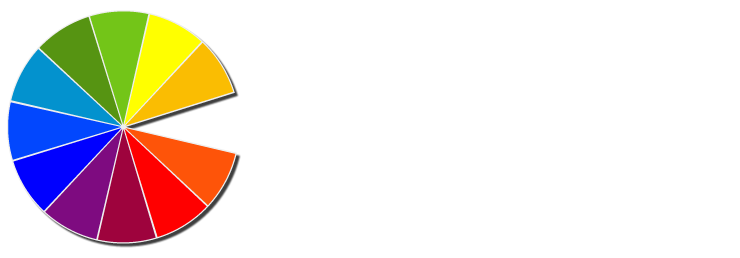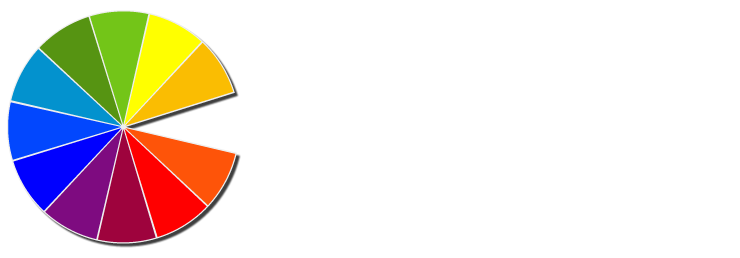Successful inbound marketing requires a lot of optimized content, and content is not just written words. Videos are one type of content and YouTube is certainly the most popular site for watching them. It just makes good sense to take advantage of YouTube since it is just behind Google when it comes to the sizes of search engines. But YouTube also has a huge impact across social networking sites. In just one day people watch about 500 years’ worth of videos via Facebook; and over 700 videos are shared on Twitter every minute. These large numbers simply demonstrate what an enormous reach videos have. Videos can be useful for boosting a company’s discoverability as well as help to encourage consumer engagement. This is where SEO strategies come is since it is imperative that people are able to find the videos that you put online. There are several strategies for optimizing YouTube videos for SERPs.
Use Quality Keywords
Keywords obviously do not quite work the same with video content as they do with written content; but if you want to ensure your YouTube video ranks for specific keywords, add them to the title and description. Be sure that keywords which match the content of the video are used as well as terms consumers are likely to use when conducting a search. For those who are uncertain what keywords to use, try using a keyword tool such as the Google AdWords Keyword Tool in order to find the best keywords for videos. It is also important to conduct searches inside of YouTube in order to locate single or long-tail keywords. This will help you see what types of videos are displayed for different search terms. It can also help you understand what type of competition is out there for your keywords.
Optimizing Descriptions, Tags and Titles for YouTube Video Content
SEO best practices for video content includes using keywords in descriptions, tags and titles. For titles there is a limit of 100 characters so be sure to use your most important keywords and put them as close to the beginning of the video title as is reasonable. The description of your video allows for the use of 5000 characters so use these strategically. You will want to include the same keywords in the description so that consumers can see the connection. The description should basically be a summary of the content as well as a link to resources such as your website where there is more information available to viewers. Tags can also use keywords so that users will find your video when they are searching. Tags can contain up to 120 characters so be sure to use the most relevant tags and ones which best represent the content of the video. Add tags to videos in the order of their importance and use primary keywords first.
h2>Adding Annotations, Captions and Transcripts
If you add captions and transcripts to YouTube videos you can help make them more accessible to a larger audience. These also help with search results since you are providing written content from your videos which can be crawled along with the titles, description, and tags. Annotations can also be a good idea to add to videos. These will show up on the actual video display. Annotations can help to drive engagement by requesting thumbs up, comment, subscription or share; and it can help boost videos in SERPs.
Why You Should Use Videos
Videos can be a beneficial way to diversify online marketing and can help boost your online presence. For those who are already creating videos as part of a marketing strategy it is a matter of optimizing them for SEO. Videos afford you the opportunity of being found and engaging with consumers using a valuable Web 2.0 platform.