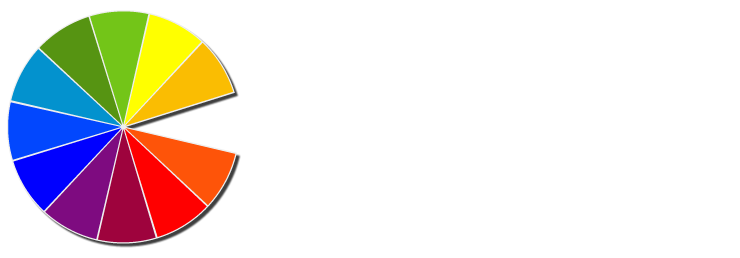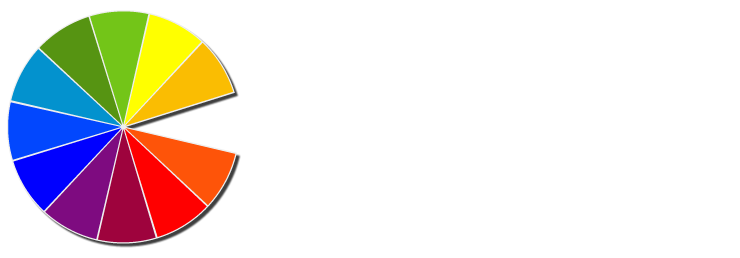Pinterest is not just a social platform for sharing recipes and DIY craft ideas; it has evolved into a potent tool for search engine optimization (SEO) and digital marketing. As one of the most popular visual discovery tools, Pinterest allows users to explore and save personalized media pins related to a variety of interests. This capability makes it an invaluable platform for businesses to boost their online visibility and engage with a broader audience. By strategically harnessing Pinterest, companies can drive more targeted traffic to their websites, which is a fundamental goal of any SEO strategy.
In the digital marketing landscape, Pinterest’s role extends beyond mere image sharing. It acts as a bridge that connects creative content with practical business objectives, translating pins into website visits, and website visits into potential sales or inquiries. Each pin linked to your website serves not just as a gateway for user traffic but also enhances your brand’s visibility on the web. For businesses looking to maximize their digital presence, understanding how to effectively utilize Pinterest is essential.
Understanding Pinterest’s Role in SEO
Pinterest operates as both a social network and a visual search engine, making it a unique component of a brand’s online strategy. This platform enables users to discover, save, and share visual content they find inspiring or useful, often leading them back to the source of the content—your website. Each pin that links back to your site acts as a backlink, which, despite being marked as “nofollow,” can drive valuable traffic and increase your site’s visibility and authority.
Setting Up a Pinterest Business Account
To fully leverage Pinterest for business, it’s advisable to set up a Pinterest business account. Launched by Pinterest to cater specifically to the needs of businesses, these accounts come with additional features like analytics and advertising options that aren’t available to personal accounts. A business account also allows for easier site verification, which adds credibility to your profile, and the ability to use Pinterest widgets and buttons on your website or blog, enhancing user interaction and cross-platform connectivity.
- Profile Optimization: Use a clear, recognizable business name and a user-friendly username that aligns with your brand, keeping in mind the character limit for usernames.
- Link Integration: Include direct links to your business’s social media profiles, enhancing your network and broadening your reach across platforms.
Implementing Effective Pin Strategies
The strategic creation and management of pins are crucial for driving SEO benefits from Pinterest:
- Optimizing Pin Descriptions: Craft detailed, keyword-rich descriptions for your pins. The clarity of your descriptions can influence a user’s decision to click through to your site, and well-described pins are more likely to be repinned, increasing their reach and visibility.
- Link Usage: Always include a direct link back to the corresponding page on your website when pinning. Avoid using URL shorteners, as Pinterest might flag these as spam. Direct links not only drive traffic but also strengthen the association between the pinned content and your brand.
- Image Optimization: Since Pinterest is a visually-driven platform, ensure that your images are high quality and include titles and alt text that are descriptive and SEO-friendly. These elements help Pinterest’s search algorithm understand and categorize your content more effectively.
Engaging with the Pinterest Community
Engagement on Pinterest can directly affect your SEO efforts through increased user interaction and content visibility:
- Follow Back and Engage: Similar to other social networks, Pinterest values community interaction. Follow back users who follow you, comment on posts, and like other pins. This social etiquette helps build relationships and encourages others to interact with your content.
- Share Buttons: Make it easy for visitors to your site to share your content on Pinterest by integrating share buttons into your web pages and blog posts. This not only enhances user experience but also supports the dissemination of your content across Pinterest.
- Leveraging Analytics: Use Pinterest’s analytics tools to track what content performs best and understand how users interact with your pins. This data can inform your future content and SEO strategies.
Optimizing Your Pinterest ‘About’ Section
The ‘About’ section on your Pinterest page is a prime location for inserting a concise, keyword-rich overview of your business. This section, though limited to 200 characters, can effectively summarize what your business does and link back to your website. Crafting a compelling ‘About’ section can significantly enhance your profile’s SEO, attract more followers, and drive user engagement.
Expanding Your Digital Footprint with Pinterest
As digital marketing evolves, platforms like Pinterest are becoming indispensable tools for effective SEO strategies. By understanding and utilizing the unique features of Pinterest marketing, businesses can not only enhance their digital footprint but also create meaningful interactions with their audience, leading to increased brand loyalty and recognition. With consistent effort and strategic planning, Pinterest can become a powerful component of your overall digital marketing success.
Conclusion: Integrating Pinterest into Your SEO Strategy
Incorporating Pinterest into your SEO strategy offers a dual benefit of enhancing your website’s search engine visibility and engaging with a broader audience. By setting up a business account, optimizing your pins and profiles, and actively engaging with the community, you can significantly amplify your brand’s online presence.